Dropout Detective
Academic Alert is now in Dropout Detective
The Academic Alert process is one means of communicating about students who are in academic jeopardy. It provides documentation to notify a student’s allies/support team (instructor, advisor, coach, etc.) and allow for early intervention to assist the student with resolving the issue(s) causing them to be in academic jeopardy. An alert is NOT intended to replace personal, face-to-face communication that instructors have with their students. Instructors should continue to communicate directly with students about academic concerns, ability to pass the course and provide instructions on how the student should proceed to meet the requirements of the course.
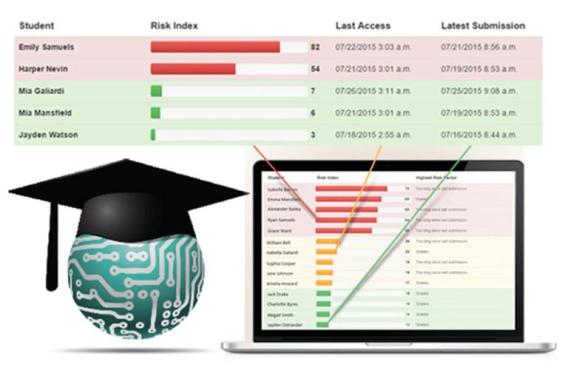
Please follow the below instructions to submit an Academic Alert for a student:
- Access your course in Canvas via the Online Services portal.
- Click on “Dropout Detective” in the left-hand menu.
- Click on the student’s name in your class list.
- Navigate to the “Notes” tab.
- Enter a note in the textbox. Remember to include details such as:
- A brief description of why you are submitting an alert on the student.
- Your recommended action(s) for the student (i.e. contact instructor to discuss missed assignments, visit Academic Support Lab for tutoring, withdraw from course to avoid academic penalty, etc.)
- Select the tag that categorizes your highest concern for the student.
- Check the “Activate Alert” box.
- Click Save.
Once an alert is activated, an email will be automatically sent to the student’s advisor(s) and ally(ies) with the content from your notes.
If you have any questions, please contact:
Kelly Schimpf
Dean of Enrollment Management
kaschimpf@salemcc.edu
