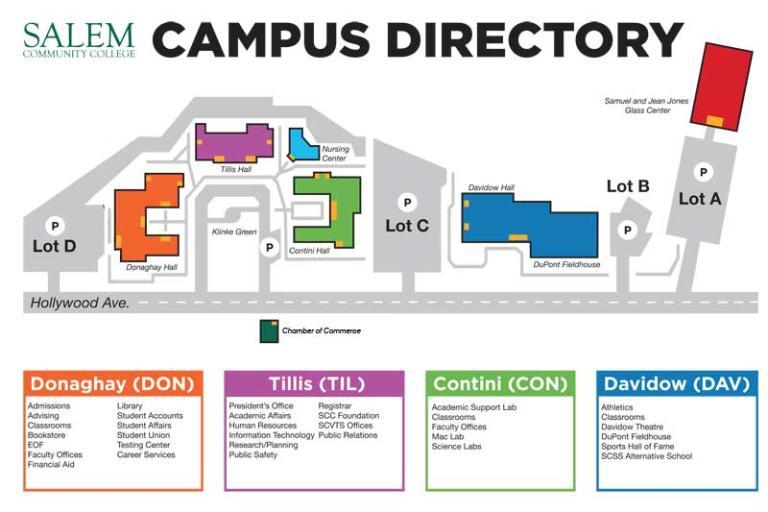New Hires
Welcome to Salem Community College!
We are very excited that you are joining us. It is our pleasure to present you with all the information you need to get familiar with your new "home" and succeed in your new position.

Contact Us
Hours: Monday - Friday 8:30am - 4:30pm
Phone: 856.351.2707
Fax: 856.351.2639
Location:
Tillis Hall
460 Hollywood Avenue
Carneys Point, NJ 08069
During your onboarding, you will meet with representatives from the Human Resources department and will receive information on the topics below and much more.
After your on-boarding is complete, SCC will generate an SCC email account for you. Typically, SCC email address starts with first name initial, followed by your last name. If you have a common last name, SCC will also use your middle name initial. Your SCC "username" is the your email address "without" the domain. See examples below. The domain is "@salemcc.edu".
Example of SCC email address: jdoe@salemcc.edu
Username example: jdoe
Domain example: @salemcc.edu
To access you SCC email, please follow these steps:
- Navigate to the College website at www.salemcc.edu.
- Click on the "Faculty/Staff" link, located in the main menu at the top of the page.
- On the Faculty/Staff page, click on the "Webmail" link.
- Login with your "username" (without domain). Your should have received your default password from the Information Technology department.
- Once you are logged in to Webmail, SCC recommends you change your default password. Look for the settings icon/My Account icon to get to the change password settings.
SCC uses ADP for managing your timecard. ADP is an online program that not only allows you to clock in and out, but you can manage most of your employee profile as well. Your username and password for ADP is separate from your main SCC account. If you need assistance with your credentials, please contact the Human Resources department.
Please contact Public Safety at 856-351-2911 for any injuries or accidents on campus. You can visit the Public Safety office located in the Tillis Hall building room TIL112.
During your on-boarding process, you will want to visit the Public Safety office in TIL112. There you will receive your SCC I.D. badge and parking permit. As long as your parking permit is showing, you can park in most available parking spots on campus.
Salem Community College announces all emergency and weather related closing through a electronic platform called SCC Alert. SCC requires all employees to self register for SCC Alert. Visit our Public Safety page to learn more about signing up for these notifications.
Getting Around Campus
The campus map is located on campus and can be downloaded here. If you still can't find something, please contact public safety for assistance.